| 일 | 월 | 화 | 수 | 목 | 금 | 토 |
|---|---|---|---|---|---|---|
| 1 | ||||||
| 2 | 3 | 4 | 5 | 6 | 7 | 8 |
| 9 | 10 | 11 | 12 | 13 | 14 | 15 |
| 16 | 17 | 18 | 19 | 20 | 21 | 22 |
| 23 | 24 | 25 | 26 | 27 | 28 |
- 주일설교
- 빅데이터
- MongoDB
- nodeJS
- 빅 데이타
- Machine Learning
- 빅 데이터
- 딥러닝
- 인공지능
- c++
- node.js
- 김양재 목사님
- Big Data
- 빅데이타
- 우리들교회
- 데이터 과학
- openCV
- No SQL
- probability
- Statistics
- Artificial Intelligence
- 김양재
- data science
- WebGL
- 통계
- 확률
- Deep learning
- R
- 김양재 목사
- 몽고디비
- Today
- Total
목록분류 전체보기 (869)
Scientific Computing & Data Science
Introduction to Machine Vision LightingDefinitionMachine vision lighting is the component of vision system that illuminates a part or feature to be inspected.3 Elements Needed to Make an ImageCameraPartIlluminationUnderstanding Lighting ConceptsMaximize contrast on desired featuresMinimize contrast on the rest of the partHow to Create Contrast1. GeometryChange the light direction to improve cont..
 [Machine Vision] Lighting Geometry
[Machine Vision] Lighting Geometry
Machine Vision Lighting Geometry
Introduction to Machine Vision Part 3, Key Parts of a Vision System 5 Components of Machine Vision1. LightingPosition between camera and light, lighting types2. LensFOV, DOF, WD, Aperture3. SensorCCD, CMOS4. Vision ProcessingImage Processing AlgorithmsAcquire Images → Pre-processing → Analysis → Geometry & Tolerance → Results5. CommunicationDiscrete I/O, Data (RS-232, Ethernet, EhterNet/IP, etc.)
Introduction to Machine Vision Part 2, Why Use Machine Vision? Machine Vision의 목적1. Reduce defects - 제품의 하자 또는 잘못된 라벨링을 검출할 수 있음.2. Increase yield - Just in-time process 등으로 생산성 향상을 시킬 수 있음.3. Comply with regulations - 제품 생산을 위한 복잡한 규칙을 프로그램화하여 일관적인 규약을 따를 수 있음.4. Track and trace - 특정 제품에 ID를 부여하고 이를 추적할 수 있음.
Introduction to Machine Vision Part 1, Definition & Applications DefinitionThe automatic extraction of information from digital images.Why Use Machine Vision?1. Faster: 사람이 하는 것보다 훨씬 빠르게 작업을 처리할 수 있음. 1초에 1000개를 처리할 수 있을 정도로.2. More Consistent: 사람이 한다면 개인차가 있을 수 밖에 없지만, 기계가 처리하므로 일관되게 작업을 처리할 수 있음.3. Longer: 전기만 계속 공급해 준다면 무한히 작업을 처리할 수 있음. 사람은 쉽게 피로를 느끼며 집중력에 한계가 있음.4 Most Common Uses1. Measure..
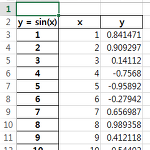 [Programming / Python] openpyxl 모듈의 load_workbook을 활용하여 Excel 데이터 변경하기
[Programming / Python] openpyxl 모듈의 load_workbook을 활용하여 Excel 데이터 변경하기
이번 포스팅에서는 python에서 openpyxl 모듈의 load_workbook을 활용하여 Excel 데이터 변경하는 방법에 대하여 알아보도록 하겠습니다. 우선 아래 Excel 파일을 Working Directory에 다운받으시기 바랍니다: Excel 파일을 열면 아래 이미지와 같이 x, y(= sin(x))로 구성되어 있음을 확인할 수 있습니다. 이제 y = sin(x) 대신 y = cos(x)로 C열의 3:12 Cell을 교체하여 새로운 Excel 파일로 저장하도록 하겠습니다. 다음은 앞서 언급한 내용을 구현하는 샘플 코드입니다. 1234567891011121314151617181920import numpy as npfrom openpyxl import load_workbook x = [1, 2, ..
 [Programming / Python] Pandas 모듈을 이용하여 엑셀(Excel) 데이터 가져오기 및 Excel 파일로 데이터 저장하기
[Programming / Python] Pandas 모듈을 이용하여 엑셀(Excel) 데이터 가져오기 및 Excel 파일로 데이터 저장하기
이번 포스팅에서는 Python의 Data 데이터 분석 라이브러리(모듈)인 pandas를 이용하여 Microsoft Excel 파일의 데이터를 불러오는 방법에 대하여 알아보도록 하겠습니다. 샘플 코드는 다음과 같습니다:12345678910import pandas as pd inputExcelFile = {YOUR_EXCEL_FILE_PATH}if os.path.isfile(inputExcelFile): xl = pd.ExcelFile(inputExcelFile)else: print("[ERROR] Failed to load Excel File : %s" % (inputExcelFile)) # Load a sheet into a DataFrame by name: dfdf = xl.parse(''.join(x..
Python에서 디렉터리의 존재 여부를 확인하고, 없을 경우 해당 디렉터리를 생성하는 예제 코드입니다.1234567try: if not(os.path.isdir({YOUR_DIRECTORY_NAME})): os.makedirs(os.path.join({YOUR_DIRECTORY_NAME}))except OSError as e: if e.errno != errno.EEXIST: print("Failed to create directory!!!!!") raiseColored by Color Scriptercs {YOUR_DIRECTORY_NAME}은 생성하고자 하는 디렉터리 이름입니다.다음은 텍스트 파일에 데이터를 쓰는 예제 코드입니다.123456789import os filepath = os.path.jo..
datetime 모듈을 이용하여 현재 시간을 출력하는 Python 예제입니다. 123from datetime import datetime print("Current Time is %s." % (str(datetime.now())))cs
본 예제는 Python의 Data 처리를 위한 라이브러리인 pandas를 이용하여 3개의 CSV 파일을 읽고 이들을 Column Binding한 Data Frame을 새로운 CSV 파일로 저장하는 예입니다. 12345678910111213141516# pandas module을 불러옵니다.import pandas as pd # 3개의 CSV 파일을 읽어 각각 Data Frame 변수에 저장합니다.CoordX = pd.read_csv(filepath_or_buffer={CenterX_FILE_PATH}, header=None)CoordY = pd.read_csv(filepath_or_buffer={CenterY_FILE_PATH}, header=None)CoordZ = pd.read_csv(filepath..
