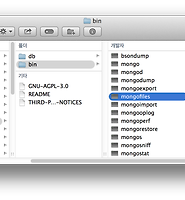| 일 | 월 | 화 | 수 | 목 | 금 | 토 |
|---|---|---|---|---|---|---|
| 1 | 2 | 3 | 4 | |||
| 5 | 6 | 7 | 8 | 9 | 10 | 11 |
| 12 | 13 | 14 | 15 | 16 | 17 | 18 |
| 19 | 20 | 21 | 22 | 23 | 24 | 25 |
| 26 | 27 | 28 | 29 | 30 | 31 |
- 확률
- MongoDB
- 김양재 목사
- Big Data
- 몽고디비
- Machine Learning
- 데이터 과학
- node.js
- openCV
- probability
- 빅 데이타
- 주일설교
- 통계
- R
- WebGL
- No SQL
- Statistics
- 김양재 목사님
- 우리들교회
- 빅데이터
- 딥러닝
- Deep learning
- c++
- 빅데이타
- 인공지능
- 빅 데이터
- nodeJS
- data science
- 김양재
- Artificial Intelligence
- Today
- Total
Scientific Computing & Data Science
[MongoDB] Advanced Topics / DB Commands 정리 본문
Written by cinema4d
이번 글에서는 DB 명령어에 대해 알아보도록 하겠다. 그 동안 앞선 글에서 다루지 않았던 수많은 MongoDB의 명령어에는 어떤 것들이 있는지 훑어볼 수 있는 기회가 될 것이다.(물론 하나하나 다루지는 않는다. 여기서 다루지 않은 명령어들은 MongoDB의 공식 도큐먼트 페이지를 통해 알아보기 바란다.)
우선 "db.listCommands()" 명령을 통해 DB 명령어의 리스트를 살펴보도록 하자:
> db.listCommands() _isSelf: no-lock { _isSelf : 1 } INTERNAL ONLY _migrateClone: no-lock adminOnly slaveOk internal - should not be called directly _recvChunkAbort: no-lock adminOnly slaveOk internal - should not be called directly _recvChunkCommit: no-lock adminOnly slaveOk internal - should not be called directly _recvChunkStart: write-lock adminOnly slaveOk internal - should not be called directly _recvChunkStatus: no-lock adminOnly slaveOk internal - should not be called directly _transferMods: no-lock adminOnly slaveOk internal - should not be called directly aggregate: no-lock { pipeline : [ { <data-pipe-op>: {...}}, ... ] } applyOps: write-lock internal (sharding) { applyOps : [ ] , preCondition : [ { ns : ... , q : ... , res : ... } ] } authenticate: no-lock internal availableQueryOptions: no-lock no help defined buildInfo: no-lock get version #, etc. { buildinfo:1 } checkShardingIndex: no-lock Internal command. clone: write-lock clone this database from an instance of the db on another host { clone : "host13" } cloneCollection: no-lock { cloneCollection: <collection>, from: <host> [,query: <query_filter>] [,copyIndexes:<bool>] } Copies a collection from one server to another. Do not use on a single server as the destination is placed at the same db.collection (namespace) as the source. cloneCollectionAsCapped: write-lock { cloneCollectionAsCapped:<fromName>, toCollection:<toName>, size:<sizeInBytes> } closeAllDatabases: write-lock adminOnly slaveOk Close all database files. A new request will cause an immediate reopening; thus, this is mostly for testing purposes. collMod: write-lock Sets collection options. Example: { collMod: 'foo', usePowerOf2Sizes:true } Example: { collMod: 'foo', index: {keyPattern: {a: 1}, expireAfterSeconds: 600} } collStats: read-lock { collStats:"blog.posts" , scale : 1 } scale divides sizes e.g. for KB use 1024 avgObjSize - in bytes compact: no-lock compact collection warning: this operation blocks the server and is slow. you can cancel with cancelOp() { compact : <collection_name>, [force:<bool>], [validate:<bool>], [paddingFactor:<num>], [paddingBytes:<num>] } force - allows to run on a replica set primary validate - check records are noncorrupt before adding to newly compacting extents. slower but safer (defaults to true in this version) connPoolStats: no-lock stats about connection pool connPoolSync: no-lock internal connectionStatus: no-lock Returns connection-specific information such as logged-in users convertToCapped: write-lock { convertToCapped:<fromCollectionName>, size:<sizeInBytes> } copydb: no-lock adminOnly slaveOk copy a database from another host to this host usage: {copydb: 1, fromhost: <hostname>, fromdb: <db>, todb: <db>[, slaveOk: <bool>, username: <username>, nonce: <nonce>, key: <key>]} copydbgetnonce: write-lock adminOnly slaveOk get a nonce for subsequent copy db request from secure server usage: {copydbgetnonce: 1, fromhost: <hostname>} count: read-lock count objects in collection create: write-lock create a collection explicitly { create: <ns>[, capped: <bool>, size: <collSizeInBytes>, max: <nDocs>] } cursorInfo: no-lock example: { cursorInfo : 1 } dataSize: read-lock determine data size for a set of data in a certain range example: { dataSize:"blog.posts", keyPattern:{x:1}, min:{x:10}, max:{x:55} } min and max parameters are optional. They must either both be included or both omitted keyPattern is an optional parameter indicating an index pattern that would be usefulfor iterating over the min/max bounds. If keyPattern is omitted, it is inferred from the structure of min. note: This command may take a while to run dbHash: read-lock no help defined dbStats: read-lock Get stats on a database. Not instantaneous. Slower for databases with large .ns files. Example: { dbStats:1, scale:1 } diagLogging: write-lock adminOnly slaveOk http://dochub.mongodb.org/core/monitoring#MonitoringandDiagnostics-DatabaseRecord%2FReplay%28diagLoggingcommand%29 distinct: read-lock { distinct : 'collection name' , key : 'a.b' , query : {} } driverOIDTest: no-lock no help defined drop: write-lock drop a collection {drop : <collectionName>} dropDatabase: write-lock drop (delete) this database dropIndexes: write-lock drop indexes for a collection eval: no-lock Evaluate javascript at the server. http://dochub.mongodb.org/core/serversidecodeexecution features: no-lock return build level feature settings filemd5: read-lock example: { filemd5 : ObjectId(aaaaaaa) , root : "fs" } findAndModify: write-lock { findAndModify: "collection", query: {processed:false}, update: {$set: {processed:true}}, new: true} { findAndModify: "collection", query: {processed:false}, remove: true, sort: {priority:-1}} Either update or remove is required, all other fields have default values. Output is in the "value" field forceerror: no-lock for testing purposes only. forces a user assertion exception fsync: no-lock adminOnly slaveOk http://dochub.mongodb.org/core/fsynccommand geoNear: read-lock http://dochub.mongodb.org/core/geo#GeospatialIndexing-geoNearCommand geoSearch: read-lock no help defined geoWalk: read-lock no help defined getCmdLineOpts: no-lock adminOnly slaveOk get argv getLastError: no-lock return error status of the last operation on this connection options: { fsync:true } - fsync before returning, or wait for journal commit if running with --journal { j:true } - wait for journal commit if running with --journal { w:n } - await replication to n servers (including self) before returning { wtimeout:m} - timeout for w in m milliseconds getLog: no-lock adminOnly slaveOk { getLog : '*' } OR { getLog : 'global' } getParameter: no-lock adminOnly slaveOk get administrative option(s) example: { getParameter:1, notablescan:1 } supported: enableLocalhostAuthBypass enableTestCommands logLevel logUserIds notablescan quiet releaseConnectionsAfterResponse replApplyBatchSize replIndexPrefetch supportCompatibilityFormPrivilegeDocuments syncdelay textSearchEnabled ttlMonitorEnabled { getParameter:'*' } to get everything getPrevError: no-lock check for errors since last reseterror commandcal getShardMap: no-lock adminOnly slaveOk internal getShardVersion: no-lock adminOnly slaveOk example: { getShardVersion : 'alleyinsider.foo' } getnonce: no-lock internal getoptime: no-lock internal group: read-lock http://dochub.mongodb.org/core/aggregation handshake: no-lock internal hostInfo: no-lock returns information about the daemon's host isMaster: no-lock Check if this server is primary for a replica pair/set; also if it is --master or --slave in simple master/slave setups. { isMaster : 1 } listCommands: no-lock get a list of all db commands listDatabases: no-lock adminOnly slaveOk list databases on this server logRotate: no-lock adminOnly slaveOk no help defined logout: no-lock de-authenticate mapReduce: no-lock Run a map/reduce operation on the server. Note this is used for aggregation, not querying, in MongoDB. http://dochub.mongodb.org/core/mapreduce mapreduce.shardedfinish: no-lock no help defined medianKey: no-lock Deprecated internal command. Use splitVector command instead. moveChunk: no-lock adminOnly slaveOk should not be calling this directly ping: no-lock a way to check that the server is alive. responds immediately even if server is in a db lock. profile: write-lock enable or disable performance profiling { profile : <n> } 0=off 1=log slow ops 2=log all -1 to get current values http://dochub.mongodb.org/core/databaseprofiler reIndex: write-lock re-index a collection renameCollection: write-lock adminOnly slaveOk example: { renameCollection: foo.a, to: bar.b } repairDatabase: write-lock repair database. also compacts. note: slow. replSetElect: no-lock adminOnly slaveOk internal replSetFreeze: no-lock adminOnly slaveOk { replSetFreeze : <seconds> }'freeze' state of member to the extent we can do that. What this really means is that this node will not attempt to become primary until the time period specified expires. You can call again with {replSetFreeze:0} to unfreeze sooner. A process restart unfreezes the member also. http://dochub.mongodb.org/core/replicasetcommands replSetFresh: no-lock adminOnly slaveOk internal replSetGetRBID: no-lock adminOnly slaveOk internal replSetGetStatus: no-lock adminOnly slaveOk Report status of a replica set from the POV of this server { replSetGetStatus : 1 } http://dochub.mongodb.org/core/replicasetcommands replSetHeartbeat: no-lock adminOnly slaveOk internal replSetInitiate: no-lock adminOnly slaveOk Initiate/christen a replica set. http://dochub.mongodb.org/core/replicasetcommands replSetMaintenance: no-lock adminOnly slaveOk { replSetMaintenance : bool } Enable or disable maintenance mode. replSetReconfig: no-lock adminOnly slaveOk Adjust configuration of a replica set { replSetReconfig : config_object } http://dochub.mongodb.org/core/replicasetcommands replSetStepDown: no-lock adminOnly slaveOk { replSetStepDown : <seconds> } Step down as primary. Will not try to reelect self for the specified time period (1 minute if no numeric secs value specified). (If another member with same priority takes over in the meantime, it will stay primary.) http://dochub.mongodb.org/core/replicasetcommands replSetSyncFrom: no-lock adminOnly slaveOk { replSetSyncFrom : "host:port" } Change who this member is syncing from. resetError: no-lock reset error state (used with getpreverror) resync: write-lock adminOnly slaveOk resync (from scratch) an out of date replica slave. http://dochub.mongodb.org/core/masterslave serverStatus: no-lock returns lots of administrative server statistics setParameter: no-lock adminOnly slaveOk set administrative option(s) { setParameter:1, <param>:<value> } supported: enableLocalhostAuthBypass enableTestCommands logLevel logUserIds notablescan quiet releaseConnectionsAfterResponse replApplyBatchSize replIndexPrefetch supportCompatibilityFormPrivilegeDocuments syncdelay textSearchEnabled ttlMonitorEnabled setShardVersion: no-lock adminOnly slaveOk example: { setShardVersion : 'alleyinsider.foo' , version : 1 , configdb : '' } shardConnPoolStats: no-lock stats about the shard connection pool shardingState: write-lock adminOnly slaveOk no help defined shutdown: no-lock adminOnly slaveOk shutdown the database. must be ran against admin db and either (1) ran from localhost or (2) authenticated. If this is a primary in a replica set and there is no member within 10 seconds of its optime, it will not shutdown without force : true. You can also specify timeoutSecs : N to wait N seconds for other members to catch up. splitChunk: no-lock adminOnly slaveOk internal command usage only example: { splitChunk:"db.foo" , keyPattern: {a:1} , min : {a:100} , max: {a:200} { splitKeys : [ {a:150} , ... ]} splitVector: no-lock Internal command. examples: { splitVector : "blog.post" , keyPattern:{x:1} , min:{x:10} , max:{x:20}, maxChunkSize:200 } maxChunkSize unit in MBs May optionally specify 'maxSplitPoints' and 'maxChunkObjects' to avoid traversing the whole chunk { splitVector : "blog.post" , keyPattern:{x:1} , min:{x:10} , max:{x:20}, force: true } 'force' will produce one split point even if data is small; defaults to false NOTE: This command may take a while to run text: read-lock no help defined top: no-lock adminOnly slaveOk usage by collection, in micros touch: no-lock touch collection Page in all pages of memory containing every extent for the given collection { touch : <collection_name>, [data : true] , [index : true] } at least one of data or index must be true; default is both are false unsetSharding: no-lock adminOnly slaveOk example: { unsetSharding : 1 } validate: read-lock Validate contents of a namespace by scanning its data structures for correctness. Slow. Add full:true option to do a more thorough check whatsmyuri: no-lock {whatsmyuri:1} writeBacksQueued: no-lock adminOnly slaveOk Returns whether there are operations in the writeback queue at the time the command was called. This is an internal command writebacklisten: no-lock adminOnly slaveOk internal
어마어마한 명령어 집단을 발견하게 될 것이다. 이 중 몇가지 명령어들에 대해 간략히 알아보도록 하겠다.
buildInfo
프로토타입:
db.runCommand({{buildInfo : 1}})
설명: MongoDB 서버의 버전과 호스트 OS에 대한 정보를 출력한다.
예:
> db.runCommand({buildInfo:1}) { "version" : "2.4.8", "gitVersion" : "a350fc38922fbda2cec8d5dd842237b904eafc14", "sysInfo" : "Linux ip-10-2-29-40 2.6.21.7-2.ec2.v1.2.fc8xen #1 SMP Fri Nov 20 17:48:28 EST 2009 x86_64 BOOST_LIB_VERSION=1_49", "loaderFlags" : "-fPIC -pthread -rdynamic", "compilerFlags" : "-Wnon-virtual-dtor -Woverloaded-virtual -fPIC -fno-strict-aliasing -ggdb -pthread -Wall -Wsign-compare -Wno-unknown-pragmas -Winvalid-pch -Werror -pipe -fno-builtin-memcmp -O3", "allocator" : "tcmalloc", "versionArray" : [ 2, 4, 8, 0 ], "javascriptEngine" : "V8", "bits" : 64, "debug" : false, "maxBsonObjectSize" : 16777216, "ok" : 1 }
collStats
프로토타입:
db.runCommand({collStats: collection})
설명: 데이터 사이즈, 할당된 저장 공간 크기, 인덱스의 크기 등을 포함한 컬렉션에 대한 정보를 출력한다.
예: "orders" 컬렉션에 대한 정보를 알아보려면:
> db.runCommand({collStats: "orders"}) { "ns" : "amazon.orders", "count" : 4, "size" : 832, "avgObjSize" : 208, "storageSize" : 16384, "numExtents" : 1, "nindexes" : 1, "lastExtentSize" : 16384, "paddingFactor" : 1, "systemFlags" : 1, "userFlags" : 0, "totalIndexSize" : 8176, "indexSizes" : { "_id_" : 8176 }, "ok" : 1 }
과 같이 입력한다.
distinct
프로토타입:
db.runCommand({distinct : collection, key: key, query: query})
또는
db.collection.distinct({key: key, query: query})
설명: 주어진 컬렉션에 있어 매칭되는 쿼리에 대해 키 값에 대해 구별되는 값들을 얻는다.
예: 우선 다음과 같이 도큐먼트를 준비한다.
db.orders.insert({cust_id: "abc123", ord_date: new Date("Oct 04, 2012"), status: 'A', price: 25, items: [ { sku: "mmm", qty: 5, price: 2.5 }, { sku: "nnn", qty: 4, price: 2.5 } ]}) db.orders.insert({cust_id: "abc123", ord_date: new Date("Nov 03, 2011"), status: 'B', price: 40, items: [ { sku: "mmm", qty: 7, price: 4.5 }, { sku: "nnn", qty: 3, price: 3.5 } ]}) db.orders.insert({cust_id: "def123", ord_date: new Date("Feb 03, 2014"), status: 'C', price: 15, items: [ { sku: "mmm", qty: 5, price: 4.0 }, { sku: "nnn", qty: 8, price: 3.0 } ]}) db.orders.insert({cust_id: "def123", ord_date: new Date("Mar 03, 2014"), status: 'D', price: 17, items: [ { sku: "mmm", qty: 6, price: 2.0 }, { sku: "nnn", qty: 4, price: 1.7 } ]})
> db.orders.find().pretty() { "_id" : ObjectId("5315ea0b4d478aa3741c0c26"), "cust_id" : "abc123", "ord_date" : ISODate("2012-10-03T15:00:00Z"), "status" : "A", "price" : 25, "items" : [ { "sku" : "mmm", "qty" : 5, "price" : 2.5 }, { "sku" : "nnn", "qty" : 4, "price" : 2.5 } ] } { "_id" : ObjectId("5315ea0c4d478aa3741c0c27"), "cust_id" : "abc123", "ord_date" : ISODate("2011-11-02T15:00:00Z"), "status" : "B", "price" : 40, "items" : [ { "sku" : "mmm", "qty" : 7, "price" : 4.5 }, { "sku" : "nnn", "qty" : 3, "price" : 3.5 } ] } { "_id" : ObjectId("5315ea0d4d478aa3741c0c28"), "cust_id" : "def123", "ord_date" : ISODate("2014-02-02T15:00:00Z"), "status" : "C", "price" : 15, "items" : [ { "sku" : "mmm", "qty" : 5, "price" : 4 }, { "sku" : "nnn", "qty" : 8, "price" : 3 } ] } { "_id" : ObjectId("5315ea0e4d478aa3741c0c29"), "cust_id" : "def123", "ord_date" : ISODate("2014-03-02T15:00:00Z"), "status" : "D", "price" : 17, "items" : [ { "sku" : "mmm", "qty" : 6, "price" : 2 }, { "sku" : "nnn", "qty" : 4, "price" : 1.7 } ] } { "_id" : ObjectId("53171bc266ff8f8cb78dc5e8"), "cust_id" : "abc123", "ord_date" : ISODate("2012-10-03T15:00:00Z"), "status" : "A", "price" : 25, "items" : [ { "sku" : "mmm", "qty" : 5, "price" : 2.5 }, { "sku" : "nnn", "qty" : 4, "price" : 2.5 } ] } { "_id" : ObjectId("53171bc366ff8f8cb78dc5e9"), "cust_id" : "abc123", "ord_date" : ISODate("2011-11-02T15:00:00Z"), "status" : "B", "price" : 40, "items" : [ { "sku" : "mmm", "qty" : 7, "price" : 4.5 }, { "sku" : "nnn", "qty" : 3, "price" : 3.5 } ] } { "_id" : ObjectId("53171bc466ff8f8cb78dc5ea"), "cust_id" : "def123", "ord_date" : ISODate("2014-02-02T15:00:00Z"), "status" : "C", "price" : 15, "items" : [ { "sku" : "mmm", "qty" : 5, "price" : 4 }, { "sku" : "nnn", "qty" : 8, "price" : 3 } ] } { "_id" : ObjectId("53171bc666ff8f8cb78dc5eb"), "cust_id" : "def123", "ord_date" : ISODate("2014-03-02T15:00:00Z"), "status" : "D", "price" : 17, "items" : [ { "sku" : "mmm", "qty" : 6, "price" : 2 }, { "sku" : "nnn", "qty" : 4, "price" : 1.7 } ] }
그리고나서, 다음과 같이 입력해 본다:
> db.orders.distinct('cust_id') [ "abc123", "def123" ]
위와 같이, 네 개의 도큐먼트에 대해 구별되는 고객 아이디(cust_id)가 "abc123" 및 "def123" 두 개임을 알 수 있다.
drop
프로토타입:
db.runCommand({drop: collection})
또는
db.collection.drop()
설명: 컬렉션의 모든 데이터를 삭제한다.
예:
> db.getCollectionNames() [ "orders" "system.indexes", "system.users" ] > db.runCommand({drop: "orders"}) { "nIndexesWas" : 1, "msg" : "indexes dropped for collection", "ns" : "amazon.orders", "ok" : 1 } > db.getCollectionNames() [ "system.indexes", "system.users" ]
dropDatabase
프로토타입:
db.runCommand({dropDatabase: 1})
설명: 현재 데이터베이스("db") 내 모든 데이터를 삭제한다.
예:
> db.runCommand({dropDatabase: 1}) { "dropped" : "amazon", "ok" : 1 } > db.getCollectionNames() [ ]
dropIndexes
프로토타입:
db.runCommand({dropIndexes : collection, index : name})
설명: 컬렉션으로부터 "name"이라는 이름의 인덱스를 삭제한다. 모든 인덱스를 삭제하려면 "name"을 "*"로 입력한다.
findAndModify
이 곳을 참고하기 바란다.
getLastError
프로토타입:
db.runCommand({getLastError : 1[, w : w[, wtimeout : timeout]]})
설명: 마지막으로 수행한 오퍼레이션에 대한 에러를 체크하거나 상태 정보를 출력한다. 이 명령은 현재 연결에서 w 슬레이브가 교쳬될 때까지(또는 timeout(milli 초) 시간이 흐를 때까지) 선택적으로 차단된다.
예:
> db.runCommand({getLastError: 1}) { "n" : 0, "lastOp" : Timestamp(1394025626, 1), "connectionId" : 235758, "err" : null, "ok" : 1 }
isMaster
프로토타입:
db.runCommand({isMaster: 1})
설명: 서버가 마스터인지 슬레이브인지 판단한다.
예:
> db.runCommand({isMaster: 1}) { "setName" : "rs-ds027799", "ismaster" : true, "secondary" : false, "hosts" : [ "ds027799-a.mongolab.com:27799" ], "primary" : "ds027799-a.mongolab.com:27799", "me" : "ds027799-a.mongolab.com:27799", "maxBsonObjectSize" : 16777216, "maxMessageSizeBytes" : 48000000, "localTime" : ISODate("2014-03-05T13:42:21.998Z"), "ok" : 1 }
listDatabases
프로토타입:
db.runCommand({listDatabases: 1})
설명: 서버 상의 모든 데이터베이스를 목록화한다. admin 계정에서만 실행되는 명령어이다.
예:
> use admin switched to db admin > db.runCommand({listDatabases: 1}) { "databases" : [ { "name" : "local", "sizeOnDisk" : 83886080, "empty" : false }, { "name" : "test", "sizeOnDisk" : 218103808, "empty" : false } ], "totalSize" : 301989888, "ok" : 1 }
만약 MongoLab을 사용할 경우, "use admin" 명령을 통해 db admin으로 계정을 변경하여도 "권한이 없다"는 메시지가 출력될 것이다. 즉, 클라우드(MongoDB-as-a-Service) 서비스를 통해 DB를 사용할 경우 admin 계정에 접근할 수 없다.
ping
프로토타입:
db.runCommand({ping: 1})
설명: 서버가 살아있는지 확인한다.
예:
> db.runCommand({ping: 1}) { "ok" : 1 }
renameCollection
프로토타입:
db.runCommand({renameCollection: "a", to: "b"})
또는
db.collection.renameCollection("targetCollectionName")
설명: 컬렉션 "a"를 "b"로 이름을 변경한다.
예:
> db.getCollectionNames() [ "orders", "system.indexes" ] > db.orders.renameCollection("test") { "ok" : 1 } > db.getCollectionNames() [ "system.indexes", "test" ]
repairDatabase
프로토타입:
db.runCommand({repairDatabase: 1})
설명: 현재 데이터베이스를 수리하고 컴팩트하게 만든다. 명령을 수행하는데 다소 시간이 소요될 수 있다.
예:
> db.runCommand({repairDatabase: 1}) { "ok" : 1 }
serverStatus
프로토타입:
db.runCommand({serverStatus: 1})
설명: 서버에 대한 admin 통계를 얻는다. admin 계정을 사용해야 한다("use admin"). 따라서, MongLab과 같은 MongLab-as-a-Service 클라우드 플랫폼에서는 사용할 수 없다.
예:
> use admin switched to db admin > db.runCommand({serverStatus: 1}) { "host" : "gchoi-ui-MacBook-Pro.local", "version" : "2.4.9", "process" : "mongod", "pid" : 1183, "uptime" : 402, "uptimeMillis" : NumberLong(402845), "uptimeEstimate" : 370, "localTime" : ISODate("2014-03-05T15:24:37.903Z"), "asserts" : { "regular" : 0, "warning" : 0, "msg" : 0, "user" : 5, "rollovers" : 0 }, "backgroundFlushing" : { "flushes" : 6, "total_ms" : 37, "average_ms" : 6.166666666666667, "last_ms" : 1, "last_finished" : ISODate("2014-03-05T15:23:55.111Z") }, "connections" : { "current" : 1, "available" : 203, "totalCreated" : NumberLong(1) }, "cursors" : { "totalOpen" : 0, "clientCursors_size" : 0, "timedOut" : 0 }, "dur" : { "commits" : 29, "journaledMB" : 0, "writeToDataFilesMB" : 0, "compression" : 0, "commitsInWriteLock" : 0, "earlyCommits" : 0, "timeMs" : { "dt" : 3038, "prepLogBuffer" : 0, "writeToJournal" : 0, "writeToDataFiles" : 0, "remapPrivateView" : 0 } }, "extra_info" : { "note" : "fields vary by platform", "page_faults" : 2030 }, "globalLock" : { "totalTime" : NumberLong(402844000), "lockTime" : NumberLong(589889), "currentQueue" : { "total" : 0, "readers" : 0, "writers" : 0 }, "activeClients" : { "total" : 0, "readers" : 0, "writers" : 0 } }, "indexCounters" : { "accesses" : 4, "hits" : 4, "misses" : 0, "resets" : 0, "missRatio" : 0 }, "locks" : { "." : { "timeLockedMicros" : { "R" : NumberLong(18220), "W" : NumberLong(589889) }, "timeAcquiringMicros" : { "R" : NumberLong(698212), "W" : NumberLong(1426) } }, "admin" : { "timeLockedMicros" : { "r" : NumberLong(2114), "w" : NumberLong(0) }, "timeAcquiringMicros" : { "r" : NumberLong(34), "w" : NumberLong(0) } }, "local" : { "timeLockedMicros" : { "r" : NumberLong(1038), "w" : NumberLong(0) }, "timeAcquiringMicros" : { "r" : NumberLong(101), "w" : NumberLong(0) } }, "db" : { "timeLockedMicros" : { "r" : NumberLong(332), "w" : NumberLong(0) }, "timeAcquiringMicros" : { "r" : NumberLong(21), "w" : NumberLong(0) } }, "orders" : { "timeLockedMicros" : { "r" : NumberLong(206), "w" : NumberLong(0) }, "timeAcquiringMicros" : { "r" : NumberLong(13), "w" : NumberLong(0) } } }, "network" : { "bytesIn" : 5133, "bytesOut" : 4893, "numRequests" : 54 }, "opcounters" : { "insert" : 5, "query" : 29, "update" : 0, "delete" : 0, "getmore" : 0, "command" : 47 }, "opcountersRepl" : { "insert" : 0, "query" : 0, "update" : 0, "delete" : 0, "getmore" : 0, "command" : 0 }, "recordStats" : { "accessesNotInMemory" : 0, "pageFaultExceptionsThrown" : 0, "db" : { "accessesNotInMemory" : 0, "pageFaultExceptionsThrown" : 0 }, "local" : { "accessesNotInMemory" : 0, "pageFaultExceptionsThrown" : 0 }, "orders" : { "accessesNotInMemory" : 0, "pageFaultExceptionsThrown" : 0 } }, "writeBacksQueued" : false, "mem" : { "bits" : 64, "resident" : 35, "virtual" : 2680, "supported" : true, "mapped" : 80, "mappedWithJournal" : 160 }, "metrics" : { "document" : { "deleted" : NumberLong(0), "inserted" : NumberLong(5), "returned" : NumberLong(22), "updated" : NumberLong(0) }, "getLastError" : { "wtime" : { "num" : 4, "totalMillis" : 0 }, "wtimeouts" : NumberLong(0) }, "operation" : { "fastmod" : NumberLong(0), "idhack" : NumberLong(0), "scanAndOrder" : NumberLong(0) }, "queryExecutor" : { "scanned" : NumberLong(28) }, "record" : { "moves" : NumberLong(0) }, "repl" : { "apply" : { "batches" : { "num" : 0, "totalMillis" : 0 }, "ops" : NumberLong(0) }, "buffer" : { "count" : NumberLong(0), "maxSizeBytes" : 268435456, "sizeBytes" : NumberLong(0) }, "network" : { "bytes" : NumberLong(0), "getmores" : { "num" : 0, "totalMillis" : 0 }, "ops" : NumberLong(0), "readersCreated" : NumberLong(0) }, "oplog" : { "insert" : { "num" : 0, "totalMillis" : 0 }, "insertBytes" : NumberLong(0) }, "preload" : { "docs" : { "num" : 0, "totalMillis" : 0 }, "indexes" : { "num" : 0, "totalMillis" : 0 } } }, "ttl" : { "deletedDocuments" : NumberLong(0), "passes" : NumberLong(6) } }, "ok" : 1 }
이상으로 MongoDB의 주요 명령어들에 대해 살펴 보았다. 하지만, 앞서 언급한 바와 같이 이외에도 명령어는 매우 많다. 물론 이들 중에는 거의 사용할 일이 없는 명령어들도 있긴 하다.
다음 글에서는 "Capped Collection"에 대해 알아보도록 하겠다.
'Data Science > MongoDB' 카테고리의 다른 글
| [MongoDB] GridFS (0) | 2014.03.06 |
|---|---|
| [MongoDB] Capped Collections (0) | 2014.03.06 |
| [MongoDB] Aggregation / Map Reduce (0) | 2014.03.02 |
| [MongoDB] Aggregation / The Basic (0) | 2014.02.16 |
| [MongoDB] Query / $snapshot (0) | 2014.02.09 |