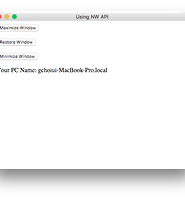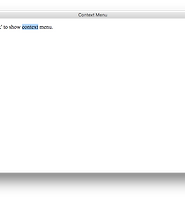| 일 | 월 | 화 | 수 | 목 | 금 | 토 |
|---|---|---|---|---|---|---|
| 1 | 2 | 3 | 4 | 5 | ||
| 6 | 7 | 8 | 9 | 10 | 11 | 12 |
| 13 | 14 | 15 | 16 | 17 | 18 | 19 |
| 20 | 21 | 22 | 23 | 24 | 25 | 26 |
| 27 | 28 | 29 | 30 | 31 |
- node.js
- Artificial Intelligence
- Machine Learning
- 인공지능
- Statistics
- 김양재 목사님
- 빅 데이타
- 김양재 목사
- 데이터 과학
- probability
- 통계
- 빅데이터
- 김양재
- c++
- 우리들교회
- R
- nodeJS
- 딥러닝
- data science
- 몽고디비
- MongoDB
- Big Data
- WebGL
- Deep learning
- 주일설교
- No SQL
- 빅데이타
- 빅 데이터
- openCV
- 확률
- Today
- Total
Scientific Computing & Data Science
[WebApp / Node Webkit] Example 1 - HelloWorld 본문
이번 글에서는 HTML, CSS, JavaScript로 desktop app를 제작할 수 있는 Node Webkit으로 가장 기초적인 "Hello World" App을 만들어 보도록 하겠다.
우선 Node Webkit 페이지(http://nwjs.io)를 방문하여 자신의 OS 플랫폼에 따라 다운로드를 한다. 그리고나서 npm(node package manager)을 통해 nodewebkit 패키지를 설치하되, -g(global) 옵션으로 설치한다:
Example - HelloWorld
Coding의 가장 첫 단계인 HelloWorld 예제를 만들어보자.
Windows
예제를 작성할 폴더를 만든다. 설명을 위해 폴더의 이름을 "nw-hellowworld"라고 하였다. 다운받은 node-webkit 패키지(이글을 쓸 당시에는 안정화 버전이 nwjs-v0.12.3-win-x64.zip 이었다) 압축 파일을 푼다. 압축 파일들 중 다음 파일들을 nw-hellowworld 폴더에 복사한다:
nw.pak
icudtl.dat
nw.exe
흔히 node.js 웹 어플리케이션을 작성할 때 반드시 한 번 이상은 작성했을 package.json 파일을 다음과 같이 작성한다.
package.json:
<span style="font-size: 12pt;">{ "name": "helloworld", "main": "index.html" } </span>
다음과 같이 index.html 파일을 작성한다:
index.html
<span style="font-size: 12pt;"><!DOCTYPE html> <head> <title>Hello World!</title> </head> <h1>Hello World!</h1> </span>
이제 nw.exe 파일을 실행하며 다음과 같은 실행화면을 볼 수 있다.
Mac OS
Mac OS에 대한 node-webkit 파일 구성은 Windows의 그것과는 다르다(당연하다). 예제를 작성할 폴더를 만든다. 설명을 위해 폴더의 이름을 "nw-hellowworld"라고 하였다. 다운받은 node-webkit 패키지(이글을 쓸 당시에는 안정화 버전이 nwjs-v0.12.3-osx-x64.zip 이었다) 압축 파일을 푼다. 압축 파일들 중 다음 파일들을 nw-hellowworld 폴더에 복사한다:
nwjs
nwjc
package.json과 index.html은 Windows에서 설명했던 것과 동일하다. 실행결과는 다음과 같다.
Tips
1. window의 default size를 정의
package.json:
{ "name": "helloworld", "main": "index.html", "window": { "width": 540, "height": 360 } }
2. Window Toolbar 제거
package.json:
{ "name": "helloworld", "main": "index.html", "window": { "toolbar": false } }
3. Window Fullscreen
package.json:
{ "name": "helloworld", "main": "index.html", "window": { "fullscreen": true } }
4. Kiosk Mode
package.json:
{ "name": "helloworld", "main": "index.html", "window": { "kiosk": true } }
5. Frame 제거
package.json:
{ "name": "helloworld", "main": "index.html", "window": { "frame": false } }
이로써 node-webkit의 간단한 소개와 가장 심플한 예제 소개를 마치도록 하겠다.
'Programming > Web App' 카테고리의 다른 글
| [WebApp / Node Webkit] Example 3 - Using Node.JS API (0) | 2016.01.24 |
|---|---|
| [WebApp / Node Webkit] Example 2 - Context Menu (0) | 2016.01.23 |
| [WebApp / Express] Cookie를 사용하여 데이터 저장하기 (2) | 2015.12.26 |
| [WebApp / Express] 간단한 MongoDB Middleware 만들기 (0) | 2015.12.19 |
| [Web App / Express] Express에서 서버 열기 (0) | 2015.12.13 |